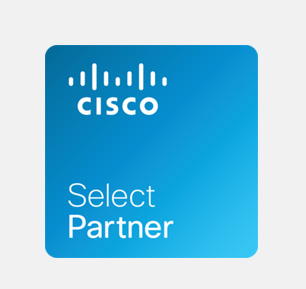tools for more productive collaboration and brainstorm groups
We can see a number of trends across the world in the ways that people consult one another and meet in business environments. These trends include the fact that 54% of all meetings across the world now have one or more remote participants; the number of mobile employees has increased by at least 80% since 2005; new types of rooms are being designed to stimulate collaboration in and between groups. It is striking that technology does not appear to have kept pace with the changing ways of working, at least where collaboration between groups is concerned.
Most meetings are far from productive
Whoever is familiar with meeting with groups or teams will have experienced the delay in starting up the presentation, making connections via video, showing content, etc.. Video participants are often badly involved. Afterwards some of the ideas and agreements are quickly forgotten and will not be completed. Thanks to the Microsoft Surface Hub this has now changed.
Watch the movie below:
Attractive and efficient meetings
Participants feel more involved, thanks to the latest technologies. Everyone can see each other and can give their input, share content (also wirelessly) and make notes, wherever they may be in the world. Do you want to add a remote participant, brainstorm with digital post-its, use input during multiple sessions, enter other content, or distribute notes and agreements via email? This can all be done with a single tap.
Microsoft Surface Hub easy to use in a recognisable Windows environment
Because of the well known Windows interface, users feel confident using Microsoft Surface Hub and can easily add content from familiar programmes like Windows Office. Afterwards all the notes and agreements will be sent to participants as OneNote file. Furthermore, the system wipes the screen afterwards, leaving it ready for more good ideas and efficient brain storming sessions. What a secure idea!
Integrated way of working together
Microsoft Surface Hub stands out from other solutions for online collaboration because specific components such as its hardware and applications are fully tuned to the use, the user and to each other. Consideration was given to details such as the user experience, intuitiveness, ease of use and flexibility. Displays are available in two formats (55" and 84"), 2 x high-tech cameras and powerful speakers together with a Windows 10 environment, MS Office and newly developed apps, provide optimum availability, high quality, interactivity and increased productivity.